HELP CENTER
EMMA relies heavily on product SKU codes to sync your products across platforms. All SKUs have to be unique, non-empty and does not contain invalid characters. In addition, stock management must be enabled for all products which you would want EMMA to sync stock for. In this article, we will go through the different types of errors you may face and how you can resolve them.
Where to see which SKUs are not imported?

On your inventory overview page, click on the "SOME SKUs NOT IMPORTED" button under the title. This will show you the SKU Import Errors and for each error, which platform is it on and what is the error that occurred.
What types of errors are there and how to resolve them?
Let’s go through below the different types of errors and how to solve them.
Empty SKU
Problem: Every product listed on any of your sales channels must have an SKU code tied to it, if not EMMA will not be able to identify the product. (We can't use product names or prices because they may differ on different sales channels)
Solution: Ensure that every product, as well as all variations of a product, have a SKU code. You have to do this via the sale's channels admin page, for example, Shopee Seller Center, Lazada Seller Center, or Shopify Admin Page.
Duplicate SKU
Problem: Every product listed on any of your sales channels must have a unique SKU code tied to it, if not EMMA will not be able to differentiate the products and sync the correct one with each other. The most common Duplicate SKU error is if the SKU code of the product is just spacing characters eg. " " or the word "None".
Solution: Ensure that every product, as well as all variations of a product, have a unique SKU that is not used by other products within the same selling channel. You have to do this via the sale's channels admin page, for example, Shopee Seller Center, Lazada Seller Center, or Shopify Admin Page. You can view which SKUs are duplicate via the pop up for the SKU Import Errors as described above.
Invalid SKU Error
Problem: Every SKU code must not contain invalid characters for system stability and security reasons. Most sales channels already do not allow many invalid characters to be used as the SKU code for a product. However, as a precaution, we also limit the SKU codes to only consist of only alphanumeric characters, rounded opening and closing brackets, hyphens, underscores and spacings (i.e. a to Z, 0 to 9, (, ), -, _ ).
Solution: Ensure that SKUs consist of only alphanumeric characters, rounded opening and closing brackets, hyphens, underscores and spacings (i.e. a to Z, 0 to 9, (, ), -, _ ). You have to do this via the sale's channels admin page, for example, Shopee Seller Center, Lazada Seller Center, or Shopify Admin Page.
Inventory tracking not enabled on platform
Problem: Every product synced with EMMA needs to have inventory tracking enabled on all sales channels, if not we are not able to update the stock levels for all your connect sales channels. For most marketplaces, inventory tracking is enabled by default but for some e-commerce platforms such as Shopify and WooCommerce, you have to explicitly enable the option.
Solution: Enable inventory tracking for all the products you want EMMA to sync by going to the individual product pages and enabling the corresponding option.
For Shopify enable "Track quantity":
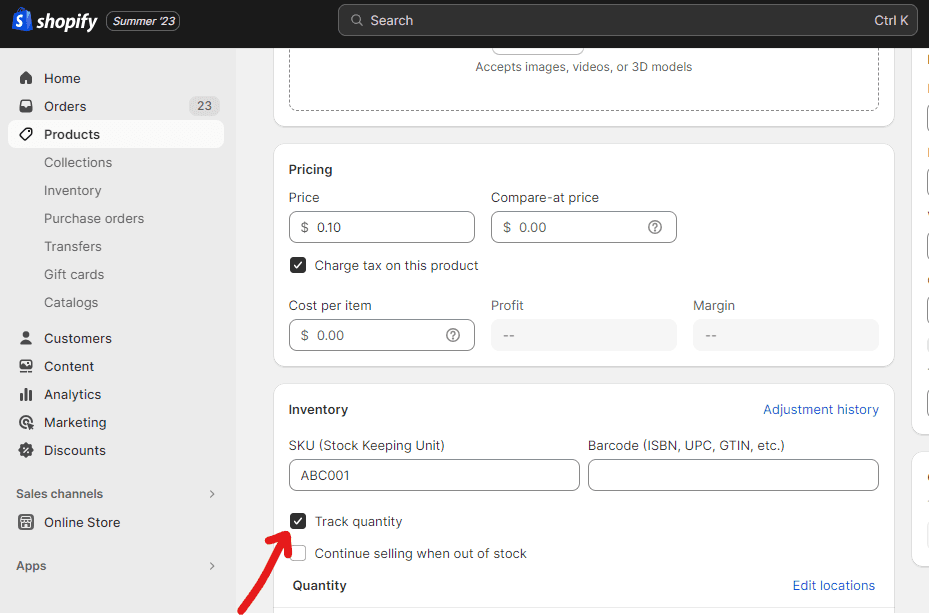
For WooCommerce enable "Manage Stock":
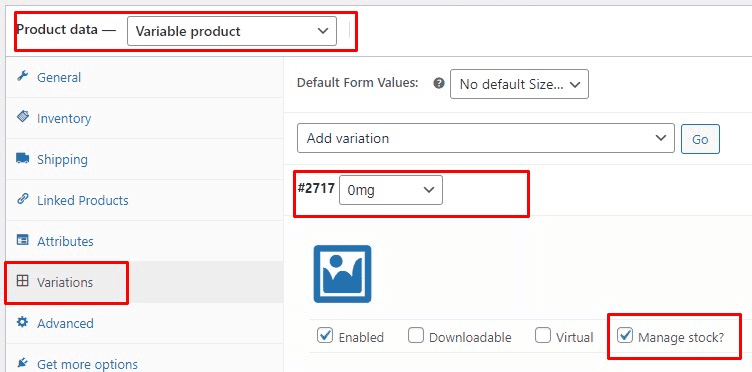
How to edit SKU on sales channels?
To resolve SKU issues, simply proceed to the Seller Center or dashboard of the affected sales channel. The instructions for changing SKU vary according to each platform, but typically SKUs can be edited at the Product Details page. The following example is for the Product Details page on Shopee Seller Center:
For product with no variations:
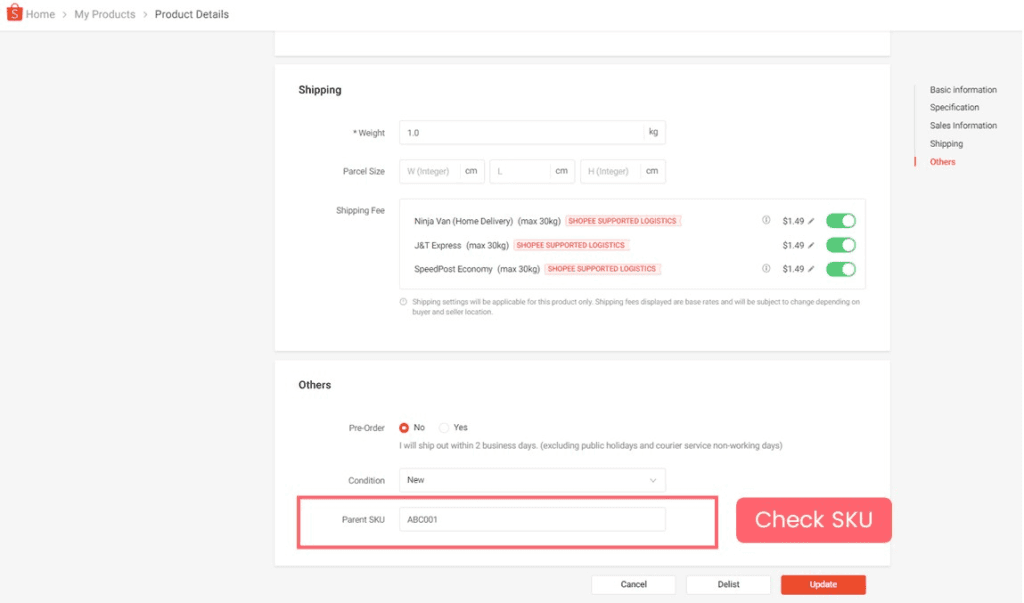
Ensure that the field for Parent SKU at the bottom of the product editing page is filled and is valid (i.e. contains only alphanumeric characters, rounded opening and closing brackets, hyphens, underscores and spacings).
For product with variations:
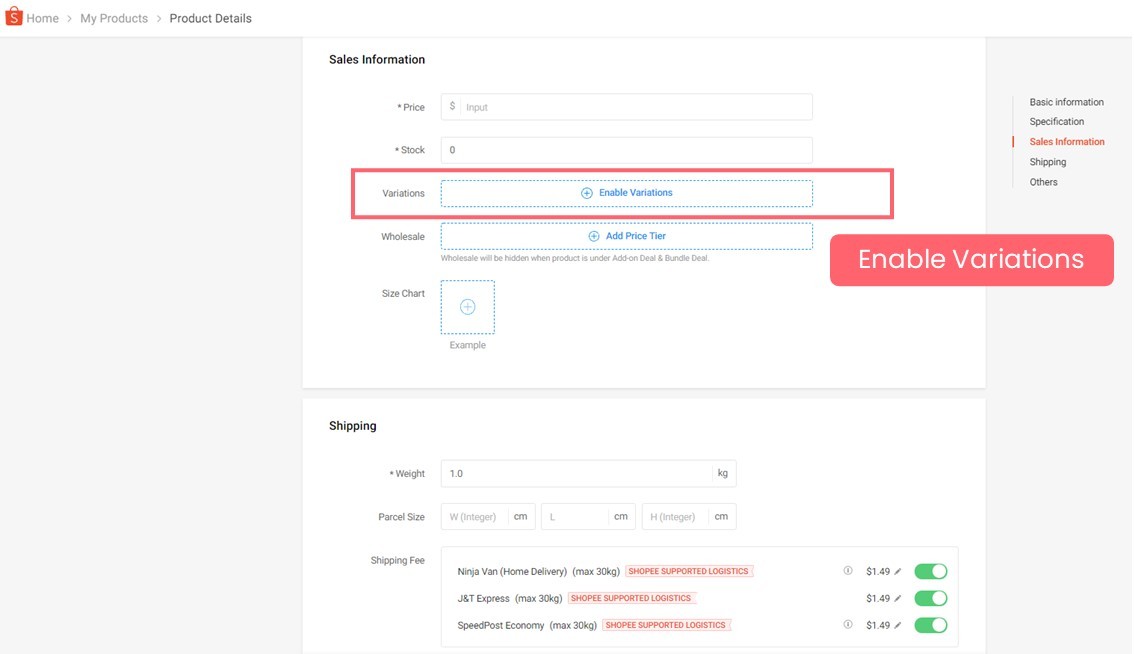
Variations of a product can be enabled here.
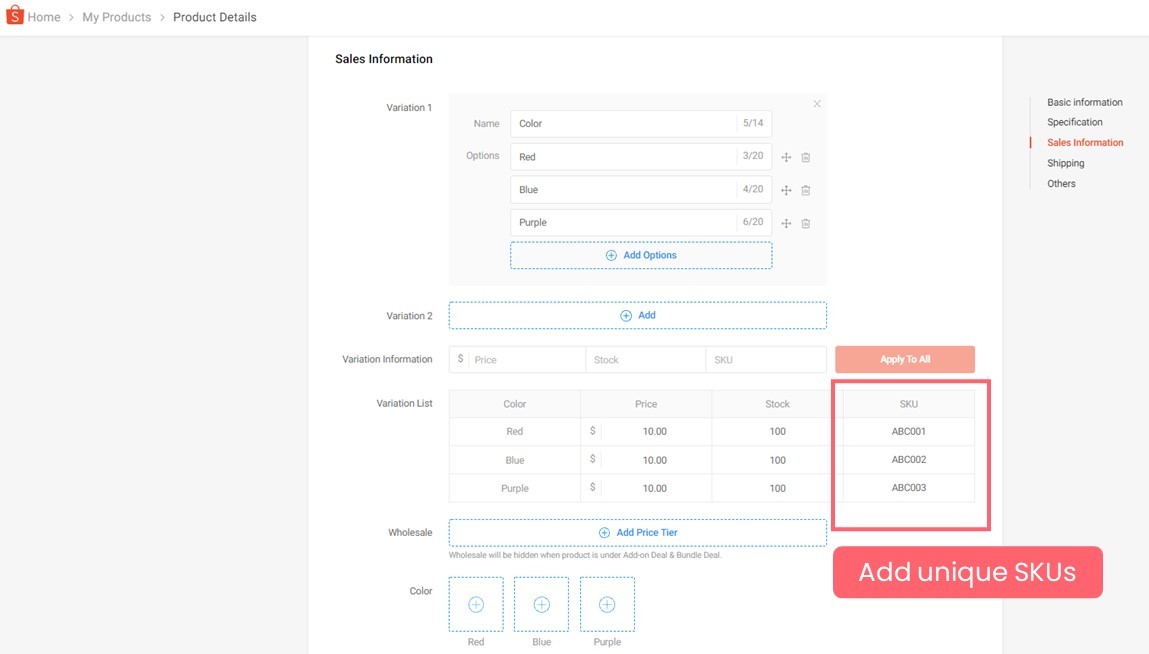
Ensure that each variation of a product has a unique and valid SKU.
All done! What's next?
When you are done with all the SKU edits you need to do, EMMA needs to know to pull the data from your sales channels again to refresh the product list. To do so, simply press the "Refresh Product List" button on the dashboard. EMMA automatically refreshes the product list every day at 3AM as well.

Do note that if the SKU errors are not fixed, the affected product will be excluded from the inventory sync.


